Using Zoom for online parent meetings…
We’re in a life now where we have to adapt and so adapt we will!
Zoom is a great tool for any school to use for their online meetings, we use this for all of our meetings and it’s fab. But there are others such as Microsoft Teams and Google Hangouts (free) which work in a similar way.
Zoom have currently stopped the 40 minute limit for primary schools meaning you can use Zoom for your online parent meetings, online classroom and more! You can apply here for the cap to be removed
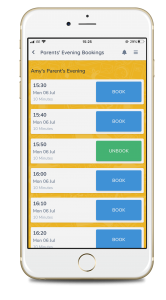
Okay, so once you have your online video conferencing sorted. How are you getting your bookings? Please tell me it’s not paper, PLEASE!! School Spider have a great (it really is, we’re not just saying it) tool for online parents’ evening bookings. This can be booked through our free to download app, or via your website. All integrated with your MIS and so easy to manage you wouldn’t believe it.
So you’ve got your bookings, one way or another and you have your online video software. Now it’s time to get your meeting link/s out and start your video, you’re going to need some form of communication method with your parents to do this. Again, not to blow our own trumpet but another thing us as School Spider are great at, email or smartphone maybe even a text! Whatever way that’s going to be important.
I’ve created a lovely video for you, hopefully it can help one way or another to show you how we recommend doing online parents’ evenings with as little confusion or frustration as possible.
You can have a little watch of this below:
Thanks for reading!

